Best Office Copier Features for Businesses in 2025
January 7th, 2025 | 5 min. read
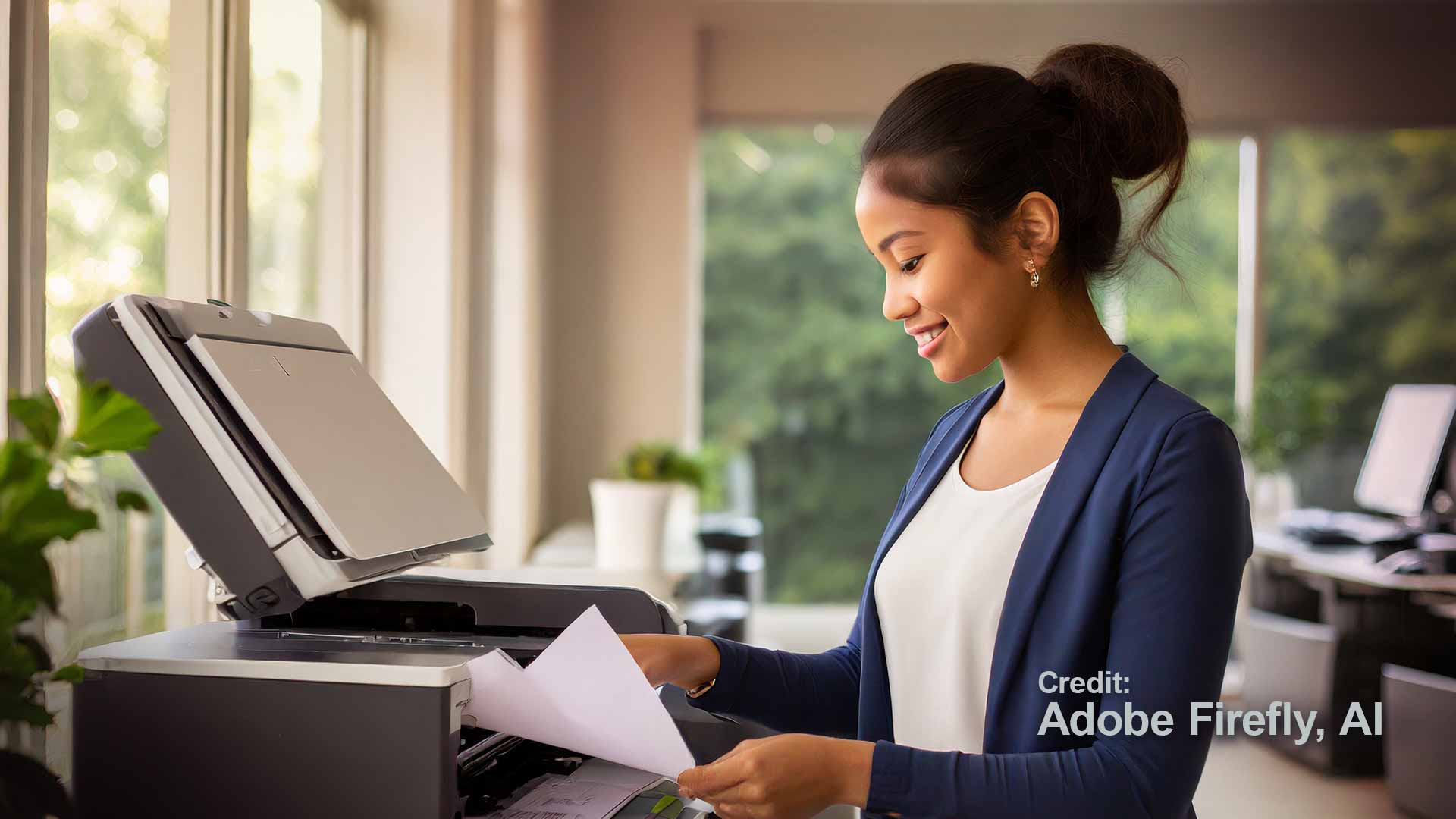
As we embark on the journey of 2025, the demands on office copiers have grown exponentially, calling for a slight understanding of the cutting-edge features that can revolutionize how businesses operate.
From high-speed printing to advanced scanning capabilities, the modern office copier is a multifaceted tool designed to enhance efficiency and streamline workflows.
The role of the office copier has transcended mere document reproduction; it has become an indispensable hub of connectivity, security, and sustainability.
As businesses strive to adapt to the demands of an ever-accelerating digital landscape, the choice of an office copier becomes more than a procurement decision—it's a strategic investment in the operational heartbeat of your organization.
Office Copiers in 2025: Here’s What To Look For
This comprehensive guide will delve into the diverse features that define the best office copiers for businesses in 2025.
From the basics of high-speed printing to the intricacies of remote management, we will unravel the technological tapestry that can empower your workforce and elevate your business operations.
High-Speed Printing and Copying
In a world where every second counts, the speed at which your office copier can handle printing and copying tasks can make a substantial difference.
High-speed printing isn't just a luxury; it's necessary for businesses looking to keep pace with the demands of a dynamic work environment. Your copier's pages-per-minute (PPM) rate can be the difference between meeting deadlines seamlessly or grappling with a backlog of pending print jobs.
Investing in a copier with high-speed capabilities ensures that your team can swiftly execute large print jobs without compromising print quality.
This feature is particularly advantageous for businesses engaged in time-sensitive projects or those requiring frequent high-volume printing.
Advanced Scanning Capabilities
The daily mountain of paperwork that businesses contend with necessitates copiers equipped with advanced scanning capabilities. Optical character recognition (OCR) technology has emerged as a game-changer, allowing businesses to convert scanned documents into editable text.
Additionally, copiers integrated with cloud functionality simplify document storage and retrieval, facilitating a shift toward a more streamlined, paperless office environment.
Advanced scanning capabilities not only save time but also enhance the accuracy of document management.
OCR technology, in particular, enables businesses to transform scanned documents into searchable and editable formats, boosting overall productivity and ensuring seamless collaboration.
Wireless Connectivity and Mobile Printing
In the era of flexibility and remote work, the ability to connect seamlessly and print wirelessly has evolved from a convenience to a necessity.
Modern office copiers must be equipped with wireless connectivity options such as Wi-Fi and Bluetooth, empowering employees to print directly from their mobile devices or laptops. This feature enhances convenience and aligns with the dynamic nature of contemporary work, where employees are constantly on the move.
Wireless connectivity and mobile printing create a more agile and responsive work environment.
Employees can effortlessly print documents from their smartphones or tablets, fostering collaboration and ensuring that critical information is readily available, irrespective of the physical location of team members.
Security Features for Data Protection
As businesses embrace digital transformation, the security of sensitive data becomes paramount. Office copiers must now boast robust security features to safeguard against potential threats.
Encryption capabilities, secure printing options, and user authentication measures are crucial components of a copier's security arsenal, ensuring that your device doesn't become a vulnerability in your overall cybersecurity strategy.
Security features protect sensitive information and ensure compliance with data protection regulations.
Be on the lookout for copiers that offer secure printing options, requiring users to authenticate themselves before releasing a print job, thereby minimizing the risk of unauthorized access to confidential documents.
Automatic Document Feeder (ADF)
Efficiency remains a necessary part of successful businesses, and the Automatic Document Feeder (ADF) is a feature that directly contributes to streamlined workflows.
A copier equipped with an ADF enables users to load multiple pages for scanning or copying at once, eliminating the need for manual handling. This feature is particularly beneficial for businesses dealing with high volumes of documents, saving time and reducing the risk of human error.
The ADF accelerates the scanning and copying process and reduces the likelihood of document misplacement or damage. This feature is especially valuable in industries that require the handling of large batches of documents, such as legal firms, healthcare providers, or financial institutions.
Energy Efficiency for Sustainable Operations
In an age where environmental responsibility is a shared commitment, businesses seek copiers aligning with sustainable practices. Look for copiers with Energy Star certification and features such as automatic power-off and sleep modes.
These contribute to a reduced carbon footprint and offer long-term cost savings by minimizing energy consumption.
Energy-efficient copiers benefit the environment and contribute to cost-effectiveness in the long run.
Reduced energy consumption translates to lower utility bills, aligning sustainable practices with economic efficiency for businesses looking to simultaneously minimize their ecological impact and operational expenses.
Intuitive Touchscreen Interface
User experience is a crucial consideration in the selection of office equipment. Copiers with intuitive touchscreen interfaces enhance ease of use and expedite the learning curve for employees.
A well-designed interface ensures that your team can navigate the copier's functionalities effortlessly, increasing productivity and minimizing downtime.
The intuitive touchscreen interface goes beyond mere aesthetics; it's a functional asset that enhances the overall user experience.
Employees can easily access features, adjust settings, and troubleshoot issues, reducing the need for extensive training and ensuring that the copier becomes a tool that enhances, rather than hinders, daily workflows.
Customization Options for Varied Printing Needs
The diversity of printing needs in modern businesses requires copiers to offer customization options. Whether it's different paper sizes, finishing options, or color settings, the versatility of a copier ensures that it can adapt to the unique requirements of various printing tasks.
This adaptability provides flexibility and contributes to cost-effectiveness in managing diverse printing needs.
Customization options allow businesses to tailor their printing processes to specific requirements, whether producing marketing materials, internal reports, or client-facing documents.
By choosing a copier with diverse customization features, businesses can optimize their printing operations to meet the demands of various stakeholders.
Remote Management and Monitoring
In a world where remote work is a prevalent reality, managing and monitoring copiers from a distance has become invaluable.
Opt for copiers that offer robust remote management capabilities, allowing IT administrators to troubleshoot issues, update software, and monitor usage patterns without physical presence.
This feature is particularly crucial for businesses with multiple office locations or a distributed workforce.
Remote management and monitoring enhance operational efficiency by enabling IT administrators to address issues promptly, even if they are not physically present in the office.
This feature reduces downtime, ensures the continuous operation of copiers, and contributes to a seamless workflow, irrespective of the geographical distribution of your workforce.
Cost-Effective Maintenance and Consumables
The journey with a copier extends beyond the initial purchase; it involves considerations of long-term maintenance costs and consumables.
Look for copiers with cost-effective maintenance plans and easily replaceable consumables like toner cartridges and imaging drums. This ensures that your copier remains a cost-efficient investment throughout its lifecycle, minimizing unexpected expenses and maximizing the return on your investment.
Choosing a copier with cost-effective maintenance and easily replaceable consumables reduces downtime and lowers overall operating costs.
Businesses can anticipate and manage maintenance expenses effectively, ensuring the copier continues operating at peak performance without significant financial surprises.
The Final Say: Navigating the Future with the Right Office Copier
As businesses navigate the complexities of the modern digital landscape, choosing an office copier is a critical decision with far-reaching implications.
In 2025, the best office copier features encapsulate a harmonious blend of speed, connectivity, security, and sustainability. By prioritizing these features, businesses can embrace the future of office copier technology, empowering their teams to thrive in the dynamic and evolving workplace.
Stay ahead of the curve, invest wisely, and witness your office operations soar to new heights of productivity and efficiency.
To learn more about office technology solutions, reach out to us today. We’re here to give you peace of mind to help you win more business.
A true southerner from Atlanta, Georgia, Marissa has always had a strong passion for writing and storytelling. She moved out west in 2018 where she became an expert on all things business technology-related as the Content Producer at AIS. Coupled with her knowledge of SEO best practices, she's been integral in catapulting AIS to the digital forefront of the industry. In her free time, she enjoys sipping wine and hanging out with her rescue-dog, WIllow. Basically, she loves wine and dogs, but not whiny dogs.



