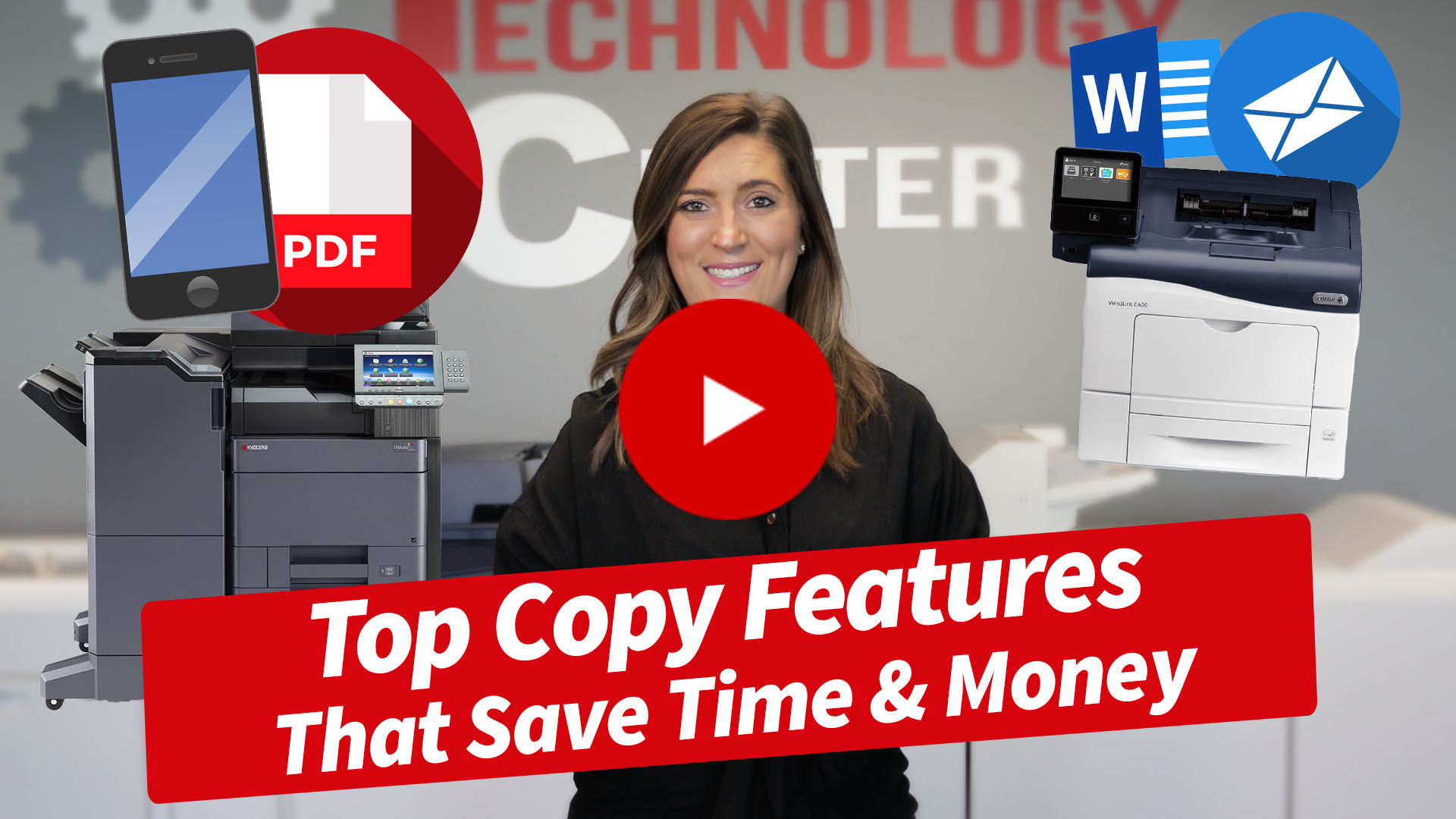
Are you looking for ways to streamline your office's printing processes while also saving time and money? Look no further than these top copy features!
First up is secure print release, which allows you to send a document to the printer and then release it only when you are physically at the printer, ensuring sensitive information remains confidential.
Optical character recognition (OCR) is another time-saving feature that can save you money by reducing manual data entry. With OCR, your printer can scan and convert text from hard copy documents into digital text, making it easier to edit and manipulate the text.
Collating and stapling can also save you time and hassle, as the printer will do the work of sorting and stapling multiple copies of a document for you.
Automatic duplex printing is another feature that can save you both time and money by printing on both sides of a sheet of paper, reducing the amount of paper you use.
Finally, scan to email is a convenient way to digitize hard copy documents and send them directly to a recipient's email inbox, eliminating the need for physical copies and reducing the costs associated with printing and postage.
By utilizing these top copy features, you can streamline your printing processes, save time and money, and make your office more efficient.
Let's jump right in.
Lights, camera, action.! CJ has spent her 20-year career shooting and editing commercials, documentaries, reality TV, and web content. “Discovering new technologies and sharing that information is not only my job but also my passion.“ When she’s not creating, you’ll find CJ either hiking, playing board games with friends, or watching movies.
Topics:

