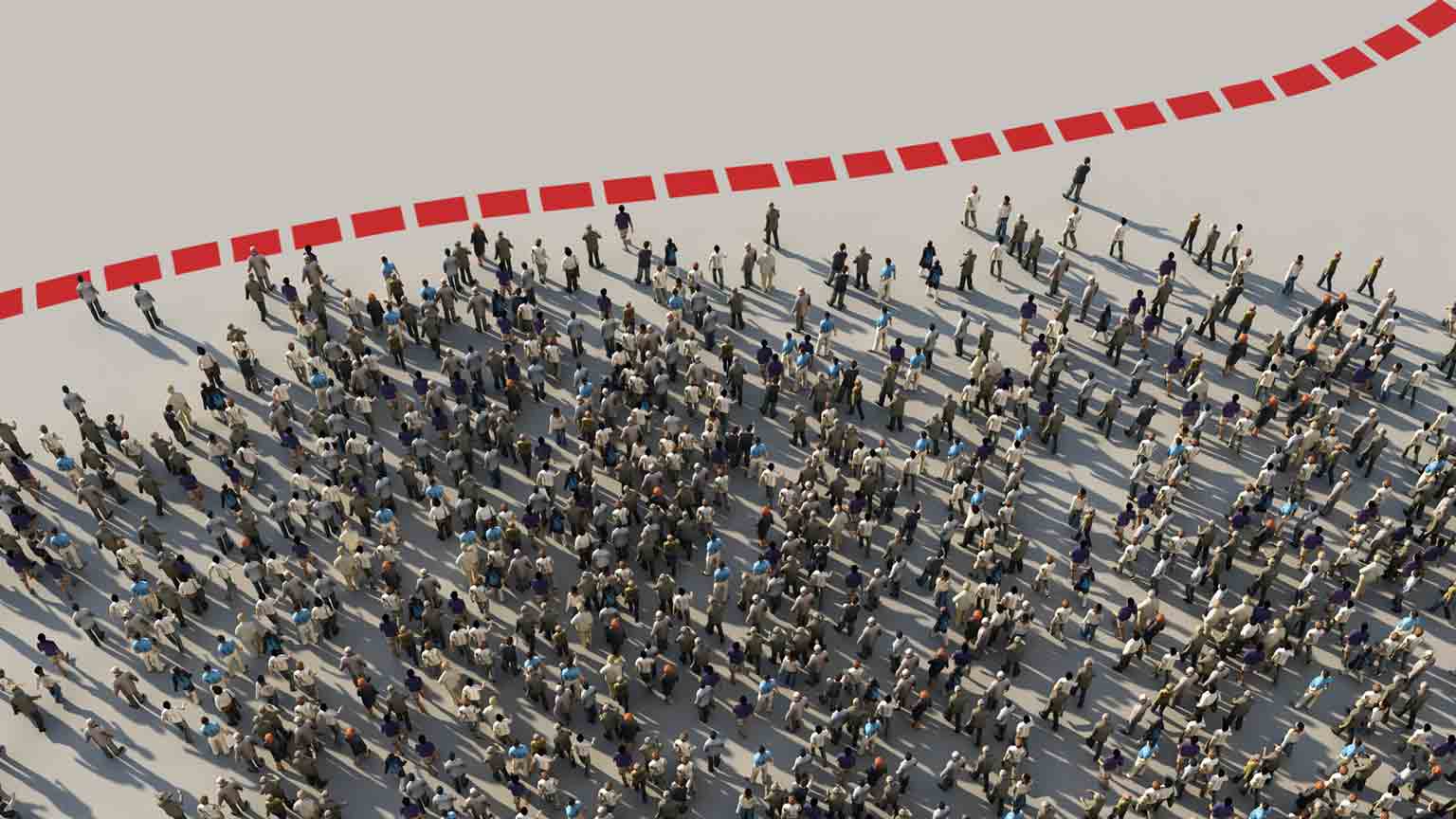
READ TIME: 7.5 MINS.
With the rise of the public health crisis of the Coronavirus pandemic (COVID-19), and the sweeping safety precautions, many business owners and managers found themselves forced into situations that they have not planned or have been properly prepared for.
Within what seemed like a few short days, we’re all probably in need of a telecom lesson, especially in terms of the massive work from home migration. A large portion of this country’s workforce has been placed on work from home (WFH) or remote work status.
While in many ways, our technology (such as telecom) makes it possible to deploy workers outside of the traditional office environment. The nearly instant demand and on such a dramatic scale across almost every business sector has put many of us in the telecommunications and IT support community to the test.
Never before have so many people needed to relocate from their work office to a home office and continue conducting business. Without question, this has been a learning experience for all of us. If you feel like you weren’t completely prepared for this event, don’t feel bad – very few of us really were.
So, what can we all do now? How can we continue to learn from what is happening while also staying connected with our employees and customers?
WFH Telecom and IT Support: Challenges Big and Small
Sometimes it’s not even the complex things that we worry about that actually turn into the biggest problem. For our customer support team, this seemed to be very true. With the sudden move to work from home (WFH), several challenges quickly surfaced.
Outdated Or Legacy Telecom Products
The majority of our customers are already using on-prem or cloud-based phone systems. However, some of our current and prospective clients are using older legacy digital-based telephone systems. For owners of the older systems, these generally lack remote worker capability or feature sets that are now a necessity.
The options have been limited to basic call forwarding of telco services to mobile numbers, or emergency implementation of a cloud telecommunications service. Doing things like this can be messy, especially with the greater potential for delays or errors.
So what’s the solution? With the IP/cloud systems in service today, your business has access to a variety of tools available to help customers set up remote workers. However, even with having the right service in place, everything will rely on having proper network infrastructure and connectivity up and running.
Network Connectivity
Additionally, issues with firewall rules, server resources, and available bandwidth on data services are often encountered. And don’t forget, we now have to depend on the minimal resources that your remote worker has in place at home, too, not just at your office.
Many of these technical challenges are complex ones, requiring some degree of expertise to manage and resolve. However, one of the most essential considerations when working from home, generated the highest number of calls for assistance, which is headsets.
A WFH Telecom Solution: Headsets Are Mission Critical
Like any other technology device, not all headsets are created equal. During the mid-march WFH migration, we witnessed a large scale demonstration of this. In fact, for the first time, headsets became such a support concern that I called my entire engineering team into a discussion about the matter.
All of us discussed the number of trouble tickets, the variety of scenarios involved, and built a collective narrative. We spent some time reviewing what works, what doesn’t, and the recommendations to provide to our customers. Here is a summary of our findings:
- The Quick Use of Remote Voice Services. We saw a mix of users deploying a variety of voice services for remote jobs virtually overnight, most using headsets. Some employed mobile apps to either their cell phone or to a tablet. These seemed to be the easiest to support since most mobile users are experienced with using Bluetooth or corded headsets already.
- The Need for Mobile Apps. For most people, downloading and starting a new mobile app to a device is pretty intuitive and trouble-free. Generally, this just works – assuming you have decent cellular or wifi data service. The real trouble seemed to be with users who moved over to personal computers. This is where our service calls flooded in from.
- Troubleshooting and Poor Quality. We continue to receive call after call from customers who say,
“I can hear the caller, but they cannot hear me.”
“I can’t get my headset to work.”
“My headset only works half the time.”
In multiple cases, pc users have purchased or been issued a set of earbud-style headsets to use. The first problem with earbuds is that they are typically designed to pair with mobile devices, and have the single “four-pole” plug for both microphone and earpiece connectivity.
Many computers do not support this type of internet connection, at least not without an adapter. Typically, a pc uses two three-pole plugs/jacks, one for the microphone input and the other for audio output.
So while you may be able to hear audio, you do not have a connected microphone to allow the outside party to hear you. Additionally, even when having the right connectors, these analog headsets may not be configured with the soundcard in the pc, and will not be available to select for your audio device within the telephone app or program one is trying to use.
In some cases, even with those obstacles overcome, the issue of sub-standard headsets continued to frustrate users. Throughout my many years in the communications industry, I have been all about finding cost-effective solutions and saving money where it makes sense – but some take this to the extreme.
During the course of troubleshooting one customer's headset issues recently, the support engineer discovered that the earbuds in question were of the sub-$5 price range. It was no surprise that this bargain device turned out to be the problem. They really did get what they paid for.
Making such a thrifty choice ended up costing multiple people valuable time, frustration, and ultimately more money. When wanting to conduct business, it is always necessary to use quality, professional-grade equipment.
Few things can be more frustrating than being on a phone call and not being able to clearly understand or communicate with the person on the other end, especially if you are the customer.
For our Bluetooth enthusiasts, the consensus from our team was mixed. Mobile devices seemed to work reliably with the majority of Bluetooth headsets, which is how I prefer to pair my technology with my iPhone and iPad.
Unfortunately for those working from a PC, the Bluetooth technology has been less stable due to a variety of equipment and environmental issues. My team unanimously discourages using Bluetooth headsets for computer applications citing unreliable quality and performance issues overall.
Based upon our experience, the best choice for a computer user is going to be a good, name-brand USB headset. These come in a variety of styles and prices. Expect choices to be within the $40 to $100 price range. Of course, as with everything, there are even more expensive luxury options available for those with bigger budgets.
Telecom Sources and Alternatives
The difficulty of finding and purchasing certain items in times of crisis can come as a surprise with today's click to buy now culture. We have become spoiled with convenience. Just as with a rush to buy disinfectants and canned foods, our recent emergency also triggered a run on headsets.
On one recent support call, a customer acknowledged the need for a USB headset but said that they just could not find one available for purchase. Local stores did not have them; Amazon was sold out, and so on.
This was a new problem, so we took a look for ourselves and generally found the normal sources were all out of stock as reported. Now what? Engineers and technicians are problem solvers by nature, so finding headset sources and alternatives turned into just another challenge that we knew there must be an answer for.
With a little online detective work, we did uncover some possibilities. While many Amazon vendors showed “out of stock,” we still were able to dig enough to find some small numbers available or deliverable within a couple of days.
Some traditional headset vendors were limited to the most expensive models for the time being, so buying was more a matter of budgetary discretion. A quick search on eBay managed to turn up some reputable looking vendors with appropriate units available at reasonable prices.
Recognizing that the overall headset shortage was real, we did come up with another idea that many may overlook. We had no trouble finding a variety of USB “gaming” headsets on the market, and while these are not traditionally used for business purposes, they may, in some ways, be superior for use in telecommuting.
With full-sized headphones and a boom microphone, these look more like an aircraft headset than office equipment. But, if you can get past the appearance and feel of wearing them, we think it is an effective alternative, especially for those in noisier environments at home.
They are certainly worth consideration when in need and likely available in a store near you. Regardless of which direction you go, if making an online purchase, always practice due diligence by checking the reviews of both the products and the vendors selling them.
A Bigger Lesson: The Final Say on Telecom and Working From Home
I am sure that this period of history will produce many lessons for all of us. I tell people that this is the first time in my life that such dramatic changes have been forced upon our daily routines, both personal and professional. I am fairly sure that it will not be the last.
When it comes to business, we must all do better to plan. Meet with your management or planning team to discuss disaster contingencies. Look at plausible disasters and plan on how you can mitigate the impact on your organization.
Consult with your technology professionals, share your thoughts, and seek feedback and possible suggestions. Make sure that your management, finance, IT team, and technology vendors understand your emergency plan. Having your key players on the same page is critical when difficult times come.
Even though we can’t always predict what challenges we will face, investing the time now will pay huge dividends in the future. What should you think about when it comes to voice and data communications? While situations tend to evolve, having a “phase 1” or initial response plan is critical.
Determine what the minimum survivable staff size will be for performing essential tasks. Create a disaster response technology kit and document processes and procedures. Verify that you have access to the necessary services. Depending on how critical your mission is, consider a need for redundancy or back up resources.
Wargaming, have a dress rehearsal for deploying and testing your action plan. It will be much easier to solve technical and procedural issues in simulated conditions rather than during an actual emergency.
Emergencies are going to happen, big and small. Whether you need a headset or an entire off-site disaster recovery solution, the best you can do is consult with your key players and take steps to be prepared. Don’t forget that technology experts like AIS are a critical part of that team.
Tim has been working in the telecom industry for over 30 years and is our Operations Manager here at AIS. He has done everything from installing voice and data cables to becoming a service technician and system installer and engineer. In his spare time, he works heavily on promoting aviation through a variety of youth and historical programs, as well as organizing public events. Tim is a pilot, aircraft builder, and flys a WWI replica fighter plane at special events. He's also a published aviation photographer and writer. Tim's technical background and management experience are used to supervise our telecom team in providing expert, timely, and cost-effective support and solutions to our customers.

