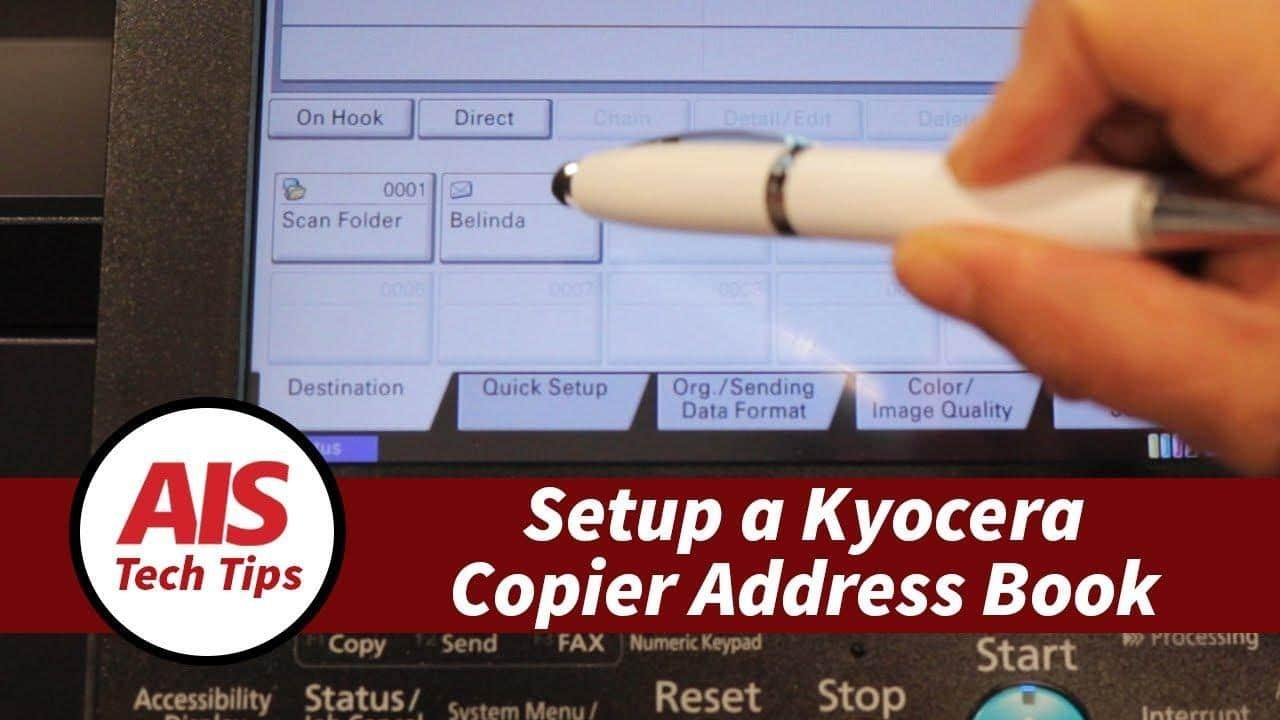Skip to main content
Search for topics or resources
Enter your search below and hit enter or click the search icon.
Solutions
Company
Company