Finding The Best Office Copier For Your Business Needs
April 24th, 2024 | 5 min. read
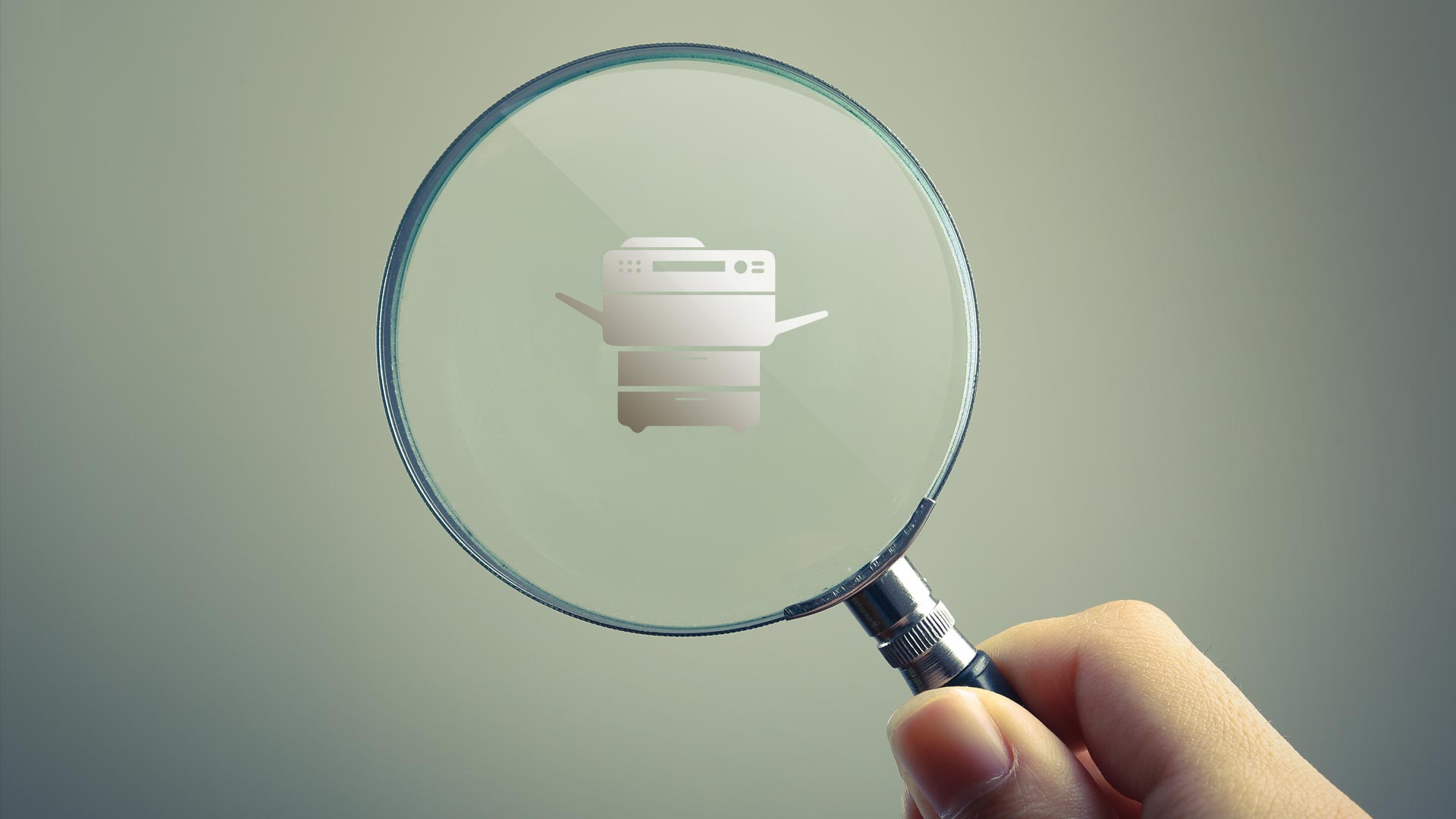
You can tell your office copier has seen better days, and now more than ever, business is picking up, and you need office equipment that can keep up with your needs.
It might seem like you’re stuck with a big decision to make: how to choose the best office copier for your business, and when is the best time to do so?
Your business is different than any other, and you know you need an office copier unique to your business, customer, and employee needs.
Buying or leasing a new or upgraded office copier isn’t a small decision to make, and probably part of the reason why you’ve waited so long to bite the bullet. Maybe you’re asking yourself these questions:
- “Where do I start?”
- “How do I make sure I won’t get ripped off?”
- “What features do my employees use and need the most?”
- “What new pieces of copier technology should I be interested in?”
- “Is there a prime time of year to buy or lease a copier?”
- “Is my copy machine broken, or is it just old?”
- “Can I get a new copier while I am still paying off the old one?”
If you’ve asked yourself any of these, know you’re not alone, and it’s good you’re doing so! But, before you can adequately answer any of them, you must learn our answer to, “When is the best time to buy an office copier?”
Drum roll, please…. The time is NOW!
What Do You Use Your Office Copier For?
Now that you know the best time to buy your office copier is ‘now,’ let’s discuss what you use your device for and assess the functions your business needs.
It’s essential that before you start looking into copier makes and models, you educate yourself on all the functions your employees need in an office copier along with different aspects you look for in a copier company.
Want to know how to choose the best service provider company? Read our article, Choosing the Best Copier & Printer Service: 7 Must-Haves.
We’ve put together a list for you that helps you choose the best black and white or color copier for your business by assessing and identifying what your business needs to continue its growth and success.
Exceptional Service and Quick Response Times
The preference for quality of service from an office copier company very much depends on the person and the business.
Some businesses owners prefer to keep their budgets lower when it comes to office equipment for their business; even if that means the service isn’t all that great. Others go by the quote, “You get what you pay for,” and feel strongly about paying more for better service and don’t cut corners when it comes to the companies that serve them.
It all depends on your expectations and the peace of mind you need.
Just remember, that typically, the more you spend on a product or service, the more pleased you’ll be. Now, this doesn’t apply to everything, but certainly something to keep in mind.
If your business prints at lower printing volumes, you might not need to spend a ton of money on a copy machine service provider. Check to see how many copies you typically print or copy a month to give you a better idea of your office copier usage. You can even do so by opting for a print assessment.
Learn about a print assessment by reading our article, How Can Managed Print Services Optimize My Business?
What Types of Documents Are You Printing and Copying?
A great way to weed out certain types of office copiers that won’t benefit your business is by knowing the kind of documents you’re printing and copying, as well as how you’re assembling them.
Do you mostly print reports in black and white? Are you copying high-resolution graphics and designs? The type of industry your business is in has a lot to do with the kind of office copier that best suits your company’s needs.
If you’re a small business that doesn’t utilize color printing and copying on a day-to-day basis, you might not need the latest and greatest.
Choosing a smaller, black and white office copier, is a much better option for your business than an office copy machine that has all the bells and whistles needed for high-quality, color, and image resolution.
Business Matters published an article about purchasing an office copier for your needs you might find interesting, Top 8 Tips For Choosing a Photocopier.
What Office Copier Features and Apps Should You Invest In?
The technology of commercial copiers has come a long way, and you’d be impressed (and surprised) to know what all it can do.
Do you have some employees working remotely? How do your employees access your server? Check out some of these cool features and apps that all of your employees can use and benefit from, even if they aren’t physically present at your office.
- Scan to cloud email: Scanning to Cloud Email gives you the option to scan something on your printer or copier and instead of sending it to an email address, it will send it to your business cloud network. This makes it easy for sharing documents with multiple recipients as well as keeping important files archived on your company’s server.
- Print to cloud: Much like scanning to Cloud Email, Cloud printing is the technology that enables access to printers over a network through cloud computing.
- Remote Printing Management: More and more of your staff members carry and use their mobile devices, even for printing. A Managed Print Services (MPS) provider can help you set up and train employees how to print from their smartphones and tablets, even when they’re working remotely or away from the office.
- Office 365: Office 365 is a web-based version of Microsoft Office Suite (Microsoft Word, Excel, Access, Publisher, PowerPoint, and Outlook.). Office 365 requires a subscription to use; however, your company might already have one. If so, you can incorporate the app on your printer or copier for even more ways to share, copy, and print your documents, spreadsheets, reports, and presentations.
- Voice recognition: Voice Recognition technology allows the user to interact with its printer or copier by using their voice. This eliminates the hassle of going to the machine by touching the user interface and allows you to control the device by voice command.
- Translation: Xerox created a pretty neat app that lets the user translate the language of the document (over 25 languages) before the document is delivered. If you do work with international clients or employees, and language is a barrier, this is the app for you! Upload your documents to the cloud and bring them back in a translated version of the same formatted document.
Learn more about purchasing office equipment by reading an article Forbes published, How to Make Your Office Equipment Procurement Greener.
Next Steps: How to Find The Best Office Copier
Choosing the best office copier for your business is a big decision and can undoubtedly increase productivity and reduce the amount of time your employees spend assembling projects and presentations. But believe us, the right time is now.
Take your time as you research. The best office copier for your business is out there; it just takes a little time and effort to find with the right resources.
A great next step to finding exactly what you need is by reading our article, How to Choose the Best Office Copier For Your Business.
A true southerner from Atlanta, Georgia, Marissa has always had a strong passion for writing and storytelling. She moved out west in 2018 where she became an expert on all things business technology-related as the Content Producer at AIS. Coupled with her knowledge of SEO best practices, she's been integral in catapulting AIS to the digital forefront of the industry. In her free time, she enjoys sipping wine and hanging out with her rescue-dog, WIllow. Basically, she loves wine and dogs, but not whiny dogs.



